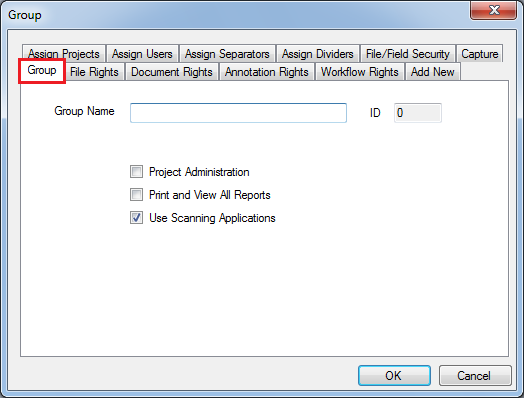Adding Group Information
To specify the group information:
- Click the Group tab.
- Specify the name of the group in the Group Name box, and then click OK.
FileBound assigns an ID to the group.
- Select the Project Administration check box to assign project administration rights to the group.
User accounts assigned to this group have project administration rights on projects assigned to this group.
- Click OK to confirm.
The group information is added.
____________________________________________________________________________________________________________________________________________________________________________________________________________
Copyright © 2018 Upland Software