A simple tablet minus the complicated buttons and flashy user interfaces can help older users connect with the world and answer their financial, social, and medical needs.
This guide will help you to:
- Understand the challenges faced by senior citizens and the reasons for the ‘digital divide’
- Understand the benefits of tablet apps and smartphones customized for the older generation
- Quickly zero in on the must-have features to look for while buying a tablet for senior citizens
However, not all the gadgets and apps are intuitive, especially for seniors who aren’t proficient in technology. This target segment of users needs tablets that are small, light, and user-friendly; tablets that will ease the seniors’ tech anxiety, especially for those without any prior experience. Here are some barriers that restrict seniors from using technology:
Physical challenges
Many seniors have health issues, making it difficult for them to perform daily chores. As a result, they are rigid when it comes to operating small, slippery devices or gadgets such as smartphones and tablets.
Complex interfaces
Tiny buttons, fiddly controls, and complicated interfaces repel older people.
Tech anxiety
The biggest factor to keep seniors off the Internet. Primarily, the cost: they feel gadgets and Internet usage are too expensive. Secondly, they are afraid they will break the device or do something wrong, which would incur expenses and render the device out of order. Thirdly, security: most of the seniors still prefer to pay bills manually because they are resistant to sharing sensitive details online.
The benefits of tablets for senior citizens
Tablets can break down most of the aforementioned barriers. Here are the main reasons senior citizens would use their tablets for:
- Social media: Helps them to stay connected with family and friends.
- Content: The seniors can access information for leisure and stay updated on current affairs.
- Commerce: They can shop online at ease with shopping carts and payment gateway systems exclusively customized for seniors and which don’t involve too many steps.
- Recreation: They have games, streaming music, and access to various apps for mental engagement.
- Health and wellness: The seniors can maintain accurate medical records at any time.
Buying the right tablet for senior citizens
Selecting a tablet for the seniors should not be an impulsive decision. Here are some factors you need to consider before buying a tablet for older users:
Portability
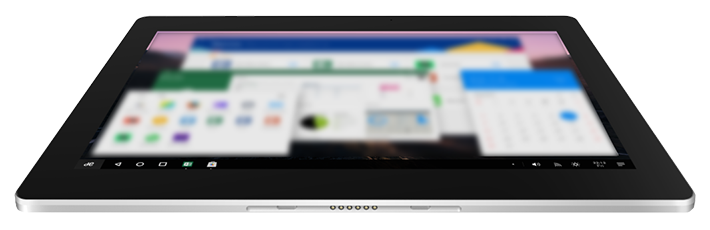 Technology is constantly on the move, but elderly users aren’t. Before buying a tablet, considering whether the tablet is light and portable enough is a must. Opt for a slim tablet that can be used anywhere; it will best serve users suffering from arthritis or for those whose movements are restricted due to advanced age.
Technology is constantly on the move, but elderly users aren’t. Before buying a tablet, considering whether the tablet is light and portable enough is a must. Opt for a slim tablet that can be used anywhere; it will best serve users suffering from arthritis or for those whose movements are restricted due to advanced age.
Design
 The device should feel great in your older one’s hands. Ensure the tablet has large icons that are easy to interpret. It should also support most of the popular apps. Senior citizens are prone to partial sight and congenital color defects; hence, opting for tablets with mellow web and interface designs would be helpful. The screen size should range from 9 inches to 12 inches and not any lesser to enable zoom features.
The device should feel great in your older one’s hands. Ensure the tablet has large icons that are easy to interpret. It should also support most of the popular apps. Senior citizens are prone to partial sight and congenital color defects; hence, opting for tablets with mellow web and interface designs would be helpful. The screen size should range from 9 inches to 12 inches and not any lesser to enable zoom features.
Battery life
 Senior citizens would rely on their tablets for financial, social, recreational, and health needs, and hence choosing a tablet with a long-lasting battery life is important. Ensure that the battery life is at least 10 hours so they don’t have to get up to charge it at short intervals.
Senior citizens would rely on their tablets for financial, social, recreational, and health needs, and hence choosing a tablet with a long-lasting battery life is important. Ensure that the battery life is at least 10 hours so they don’t have to get up to charge it at short intervals.
Price
 A high cost doesn’t guarantee a quality product. On the other hand, not all tablets that are low-priced would stop working within a month. Apart from the price, check the tablet thoroughly, especially in terms of hardware and software to avoid any glitches. A few must-have features are speed, incredible app support, easy user interface, and robust ecosystem.
A high cost doesn’t guarantee a quality product. On the other hand, not all tablets that are low-priced would stop working within a month. Apart from the price, check the tablet thoroughly, especially in terms of hardware and software to avoid any glitches. A few must-have features are speed, incredible app support, easy user interface, and robust ecosystem.
Support and security
The process of buying a tablet does not solely end with its purchase. Opt for a vendor that provides you exceptional after-sales service because it’s a vital indicator of the fact that the brand wishes to build a long-term relationship, earn your loyalty, and retain you as a customer.
Your vendor should be able to address any technical glitches with ease. If you are buying an Android tablet, check if the brand of the particular tablet would update to the latest Android OS on time.
Also, as senior citizens are slightly wary of performing financial transactions online, ensure the tablet is updated with the latest anti-virus software to block out viruses, trojans, adware, monitoring tools, and spyware. If your older one isn’t aware, ensure that you check their device regularly for the latest operating system and security updates which can enable them to enjoy their devices without any worries.